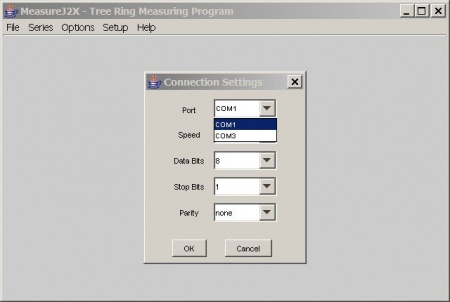From MeasureJ2X
Setup and Installation Issues
This page provides more detail on some of the more common problems with installation and setup.
USB Serial Adapters
Most USB-Serial adapters should be 'plug and play', meaning you plug the adapter in and it works. When it doesn't work, the following is a list of things to do and check:
- Plug the USB-serial adapter in before starting MeasureJ2X.
- Confirm the adapter and drivers are working
- On a PC, use Device Manager, and look under Ports (COM & LPT)where the adapter should be listed along with its port number. There are several ways to start the Device Manager but one way is to use Start, Run, and type in 'devmgmt.msc', or right-mouse click on 'My Computer' or use 'Control Panel, System'.
- If you are using a KeySpan/Tripplite adapter, use the 'Keyspan Serial Assistant' to confirm that the adapter is working. The 'Keyspan Serial Assistant' is installed with the adapters drivers.
- If its not working, confirm that you have installed the necessary drivers for your operating system by checking at the manufacturer's website.
- Set up MeasureJ2X to use the port the USB-serial adapter is plugged in to by using the Setup, Connection menu item. In the 'Port' dropdown box select the port you have confirmed the adapter is on as shown in the following screenshot:
User Contributed Comments
<comments>